| DTXMania 099 series, and DTXCreator: (099g(191022)) | 2019-10-23 00:21 |
| DTXMania 100 series, and DTXCreator: (119(211020) and 035(191001)) | 2021-10-20 00:00 |
DTXCreator useful operations
In many cases, one kind of chip is used very frequently in one lane (especially drums score). To make such kind of score data, it is very troublesome to re-pick chips again and again for changing the target lane.
DTXC has "lane association" feature to specify some chip on each lane, to make such kind of score data.
In Edit mode (pencil icon is clicked), click the lane header (where is written like SS, BD..) to set the current chip to the lane. Right-click the lane header to reset.
Once you associate some chip to the lane, the associated chip is always used to put to the lane, in spite of the chip you're picking now. (it means you don't have to re-pick chip to change the putting lane)
Click the lane header with "CTRL" button to associate the chip to the back object lane (open-hihat, ride-cymbal etc) (See HH lane on the right figure)
The lane header shows the associated chip number.
You can ignore the association temporally by putting the chip with "SHIFT" button.
This feature is very useful to make drums score data. Please make the best use.
You can switch the "select mode" and "edit mode" by "F8" key. This tips is unexpectedly useful, I believe.
You can call Search dialog by clicking "Edit"-"Search" in the menu, or "CTRL-F".
Typical "Search" case .. for example, "find all 05 chips (and select all of them)". To realize it, you set "Chip range" to 05 and click "SEARCH" at Search dialog.
Then you'll see "3 chip(s) selected." dialog and all "05" chips are selected.
Next, you do "Replace" to the selected chips.
To invoke "Replace" dialog, click "Edit"-"Replace" or "CTRL-H" in the menu.
The replace feature targets on the selected chips.
(Note: in case you call the replace dialog without selecting any chips, the replace feature will target all chips.)
Here is an simple example to replace from "05" chips (which is selected at the last chapter) to "0A" chips.
That's the basic flow to use search/replace.
At the "Chip replace", and set the value "05 to 0A".
As the result, all (selected) 05 are replaced to 0A.
To tell the truth, in case simply you want to "I'd like to replace from 05 to 0A", you can skip "Search" process and you directly "Replace" them. (Because it would replace from "05" in the "all chips" to "0A".)
However, in case "I'd like to replace from 05 to 0A in some measures", you have to "Select" first.
And, on DTXC, you can "Search" to the "already Searched" result, and the result is called "OR search" In another word, the focus is not narrowed but spread.
From hence, I introduce some practical samples to use search/replace.
At first, the way to select all chips on the specified lane. Here are samples to select all chips on the hi-hat (both open/close).
In the Search dialog, Click "Lane select" and specify HH only, and don't check "Chip range", and leave "Select from front chips" and "Select from back chips" to ON. This is a setting to select all chips on HH lane.
1. This example supposes that "04" (and "03") is open hihat sound. Now start moving all "04" chips to open hihat lane.
2. Click "Edit"-"Search" to show Search dialog. Click "Lane select" and select HH lane, and select range as 03-04. ("03" and "04" are the open hihat sounds in this example).
And leave "Select from front chips" and "Select from back chips" to ON.
This will select all chips which are open hihat sounds.
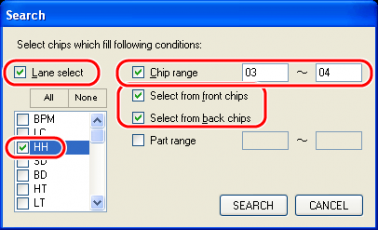
3. Next, we have to move selected open-hihat chips to the open hihat lane. You can use "Replace" feature to do it.
Click "Edit" - "Replace" in the menu to call "Replace" dialog.
Then select "Reverse chip (front / back)" and click "REPLACE".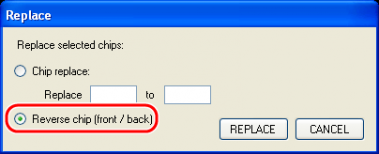
4. As the result, these chips are moved to open-hihat lane (back objects).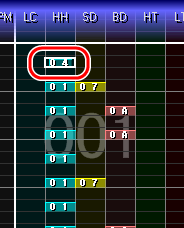
In case you want to put triplets (for the shuffle beat song, etc), you can't put them on the default grid.
After you change the "Select guide margin" to the "1/12" (or 1/24 .. multiple of 12), you can put triplets on the grid.
(I suppose 4/4 beat.)
In case you want to change time signature, use "Change part length" feature on the measure where the non-4/4 time signature starts. "Change part length" is in the right-click menu (application menu) on the score.
On the "Change part size" dialog, set the scale value which corresponds to the time signature. For example, if time signature is 3/4, the value is 0.75 (3 divide 4). If the time signature is 5/4, the value is 1.25 (5 divide 4). To reset the time signature (to 4/4), the value is 1 (4 divide 4).
It specifies the time signatures that
On DTXC, the length of the measure changes with the time signature.
In case you want to set 6/8 (denominator is not 4), you need to add beat line by yourself.
For example, to set 6/8 after the bar 000, then set the scale to 0.75 ( = 6 divide 8). Moreover, open Free tab and put below.
#00051 010101010101 #00151 010101010101 #00251 010101010101 (snip)
At the bar number 000, 001 002, ..., channel 51 is used. Channel 51 is used to put "beat line" at "01". 6 (six) "01"s are put in the bar 000/001/002/..., 6 bar lines will be drawn with equal intervals. As the result, it will be seen as 6/8 measure.
(Note) On DTXC, channel 51's content is not drawn to the editor screen. So it will be seen as 3/4. However, on DTXMania, you can see 6 bar lines and it will be recognized as 6/8 measure.
The "no-chip zone sound" is the sound when when you hit the pad without any chips. Normally, it is applied from the most nearest sound-chip. But you can specify it explicitly. (though DTXC doesn't have a smart way to specify it...)
Especially, somebody doesn't put the chip on FT lane. But in this case I hope some chip should be put as the no-chip zone sound at the beginning of the FT lane. It makes the player satisifies who feels to hit FT for fill-in etc.
For example, to specify no-chip zone sound "0A" from the beginning of 001 measure, type on the Free tab as
#001B7 0A
Please check "DTX data file format specifications" for detail.